N00bs Welcome: 5 Tools to Make Your Own Video Games
- STEAMPunks Edu
- Feb 14, 2017
- 3 min read

I’ll never forget making my first animation in Mario Paint. It was a simple program by today’s standards, but it unlocked something in me: I could create simple animations and music without a lick of programming knowledge, all directly on my TV through my Super Nintendo. More recently, with the advent of Super Mario Maker, gamers get the creative experience of moderating and constructing their own playable Mario levels, and even the thrill of letting an online community play their creations. Video game creation and design is fun and employs many STEAM-powered skills, from computer programming, to art and design to storytelling. Here’s a few of our favorite programs for making video games, many of which we use in our after school classes and maker camps! For more information on our Video Game Design courses and other offerings, click here.

Scratch is a free computer program developed by MIT that allows users to apply basic programming logic and a drag/drop interface to construct interactive stories, animations or even games! The platform is so popular, numerous users have taken to Scratch to recreate classic NES titles (like this unique version of Castlevania) on the platform! Scratch’s online community is unmatched, with upwards of 20 million playable projects hosted on the site right now, and best of all, also offers a streamlined alternative for younger programmers called Scratch Jr. We like Scratch because it’s easy to pick up, free and only requires an internet connection to explore and have used it in numerous maker camps!
Bloxels are a platform for users to create their own video games, pixel by pixel on a pegboard, which then translates to a playable video game on the app! Using a literal pegboard design (it kind of looks like a Lite Brite) and a variety of colored pegs, users can plot gorgeous pixel art and level layouts, in an intuitive, kinesthetic way. Perfect for youngsters, newbies and those users who want that real time old school feeling of pixel plotting on a graph!

Hopscotch is a basic programming language, developed by Hopscotch technologies, that encourages programming literacy through creative play! It’s housed in an intuitive app which allows kids to program objects and attributes using logic based blocks, cute avatars and a range of customizable options. In fact, we’ve used Hopscotch for our Video Game Design courses, and find the app to fun and easy to pick up!
Gamestar Mechanic is a powerful program and online community that teaches kids to design their own games! By applying principles of systemic thinking, creative problem solving, art and aesthetics and writing and storytelling, they get a whole range of STEAM-powered experiences without ever typing a single line of code! Since it’s so heavy on design aesthetics, its major calling card is how much control users have programming, while completely sidestepping overwhelming programming functions. Gamestar Mechanic operates entirely online, and features a fun quest to learn basic game design skills, a workshop to edit and play test games, and a supportive online community with which to share, give and receive feedback on your creations. Gamestar Mechanic is another program we’ve used in Video Game Design courses with great success and wonderful student games!

Tecnically, PICO-8 is a programming console you can download directly on your computer. It operates using the LUA programming a language (an intuitive language also associated with Minecraft) and allows users to make simple, but fun games. What makes PICO-8 different from other platforms is that it features games already on the system which users can “hack” (edit) and recreate from there, never having to touch code if they don’t want to. Sitll, for those who do want to code, the console features a powerful coding terminal and plenty of options. Even cooler still, users can bundle the PICO-8 with the Pocket C.H.I.P, a tiny microcomputer with its own screen, to program and hack games right there and on the go!
Game Maker is probably the most powerful program in this list. It’s a paid program by YoYo games with a Windows and Mac OS version. Featuring a drag and drop programming field, as well as coding terminals, it boasts full capability for developers at any level of programming. Featuring its own intuitive language (GML), it’s a program that can also teach programming as the user goes along, and has been the program responsible for a plethora of fully playable and blockbuster-defying games!


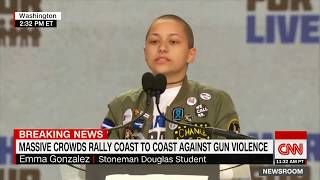



































Comments