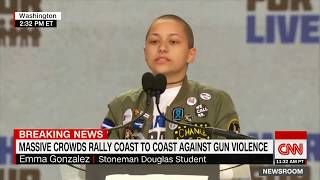Summer Coding: Keep Kid Brains Engaged in the "Off Season."

We know the struggle: keeping your kids engaged in productive activities during the summer months when everything around them is encouraging the opposite! You're seeking the kinds of activities they voluntarily want to do, aren't compelled to do so and the kind that teach them something along the way. That's why we strongly suggest enrolling them in a STEAMPunks Summer camp! Fun activities with digital and physical take home projects! (register here) But for those weeks when camp isn't feasible, coding activities offer a wealth of fun, brain engaging activities for kids as young as 4 up through 4-17! Here's 5 Kid-centric sites, platforms or programs you can visit to begin coding right away!
Tynker is essentially an entire learning suite that teaches kids age 4-14 coding how to code. Programs begin as experiments and visual scripting, and quickly progress into learning languages like JavaScript and Python wherein they "tinker" to design games, apps and most distinctly, Minecraft Mods they can actually play! Since Tynker is self-paced and "game-ified" it's the kind of immersive experience that doesn't necessarily feel like learning, even when it is. With a high emphasis placed on customization, and a Minecraft component built in, Tynker is free, but offers a paid subscription service that allows access to a private Minecraft server (guaranteed safety!) to show off their newly minted block creations to their friends. (Check it out: www.Tynker.com)
Code Combat
Code combat is a teaching tool cleverly disguised as a game. With an exciting backdrop mirrored on medieval combat and sword n' sorcery aesthetics, it teaches Python and JavaScript coding by scaffolding participants through an (RPG) that calls upon them to use different features of the coding language to solve obstacles and squelch foes throughout the journey! The challenges become progressively more complex as the participant works through the Dungeons of Kithgard, and players need a basic ability to read and type to enjoy most features of the game, but for teachers and instructors willing to incorporate it into their learning, the program features a robust set of classroom integration resources. (www.codecombat.com)
Kodable
Kodable offers basic coding curriculum for free, with a a parent plan available for a flat free, that introduces an advanced curriculum for access on any device. Via self-directed lessons and a streamlined interface, Kodable is basic and kid-friendly with each component of coding broken up into individual units that present coding as a curriculum bound entity for big-picture learning. Each lesson is crafted to take about 30 minutes each too, a great feature for educators planning lessons around time blocks and classroom resources. (www.kodable.com)
Blockly
With an inventive take on scripting, Blockly presents coding in a visual manner, essential for users with no coding experience to speak of. Via puzzle pieces on the screen, Blockly uses different colored puzzle pieces to distinguish different features of code and to show how code fits together. By dragging and dropping the code in sequences to enact a "story" children are exposed to logic-based programming before they've ever even seen a command prompt! Blockly also features games and integration with WonderWorkshop Robots (we're big fans!). Ultimately, Blockly requires a basic ability to read, but aims to prepare children for the experience of conventional text-based coding through quirky gamification and fun visuals! (https://blockly-games.appspot.com/)
Code Monkey
Like many of the other programs in this list, Code Monkey teaches computer programming through games (hint: many of them are Monkey themed!). However, unlike may of the others, Code Monkey uses its own text-based editor called Coffee Script, to begin teaching principles of coding languages like JavaScript, that closely approximates regular ol' English. Starting with helping a monkey gather bananas, the user confronts challenges on the platform for which they must use basic coding principles to solve. A teacher subscription incudes access to resources like lesson plans and challenge workshops, as well as an online Google Group for troubleshooting and collaboration.